Final2x-core
After installing the xx-ncnn-py libraries, we can proceed to build Final2x-core.
For Linux, it is recommended to use the pip installation method since the environment variables can be accessed within the application.
However, for macOS, the application cannot access environment variables, so we need to use PyInstaller to build Final2x-core.
PyInstaller
bash
# clone repo
git clone https://github.com/Tohrusky/Final2x-core
cd Final2x-core
# build
pip install -r requirements.txt
pip install pyinstaller
python -m PyInstaller -n Final2x-core -i assets/favicon.ico __main__.py
# copy files
cp config.yaml dist/Final2x-core
cp -r models dist/Final2x-core
apt install -y libomp5 xdg-utils # use your package manager# clone repo
git clone https://github.com/Tohrusky/Final2x-core
cd Final2x-core
# build
pip install -r requirements.txt
pip install pyinstaller
python -m PyInstaller -n Final2x-core -i assets/favicon.ico __main__.py
# copy files
cp config.yaml dist/Final2x-core
cp -r models dist/Final2x-core
apt install -y libomp5 xdg-utils # use your package managerWith these steps, Final2x-core is built successfully, you can find it in the dist folder.
pip
The pip script needs to be added to the PATH environment variable.
bash
pip install Final2x-core
apt install -y libomp5 xdg-utils # use your package managerpip install Final2x-core
apt install -y libomp5 xdg-utils # use your package managerAfter installation, check if the configuration is successful in the terminal.
bash
Final2x-core --helpFinal2x-core --helpWith this, you can directly try using the officially built Final2x-linux-pip version.
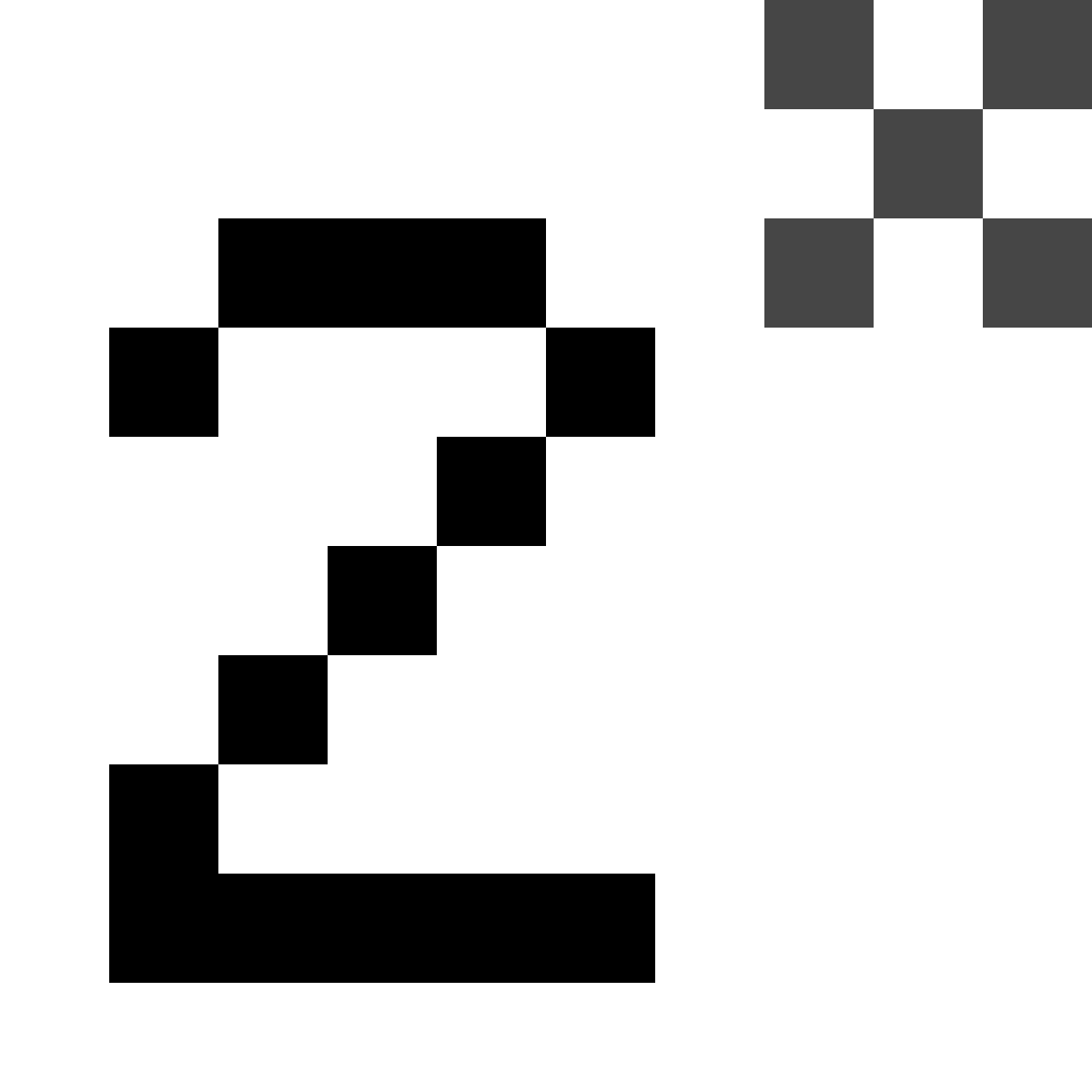 Final2x
Final2x